How to Install Smart IPTV App on Samsung TV?
Recently, we have many customers feedback that they don’t have smart iptv app on Samsung tv, and don’t know how to install it, since the new Samsung smart tv has removed the smart IPTV app.
But don’t worry, we have got smart iptv app file for you. Follow the steps below to install it.
We need to prepare a USB flash disk, and then use our computer to open the Download Link for smart iptv app.
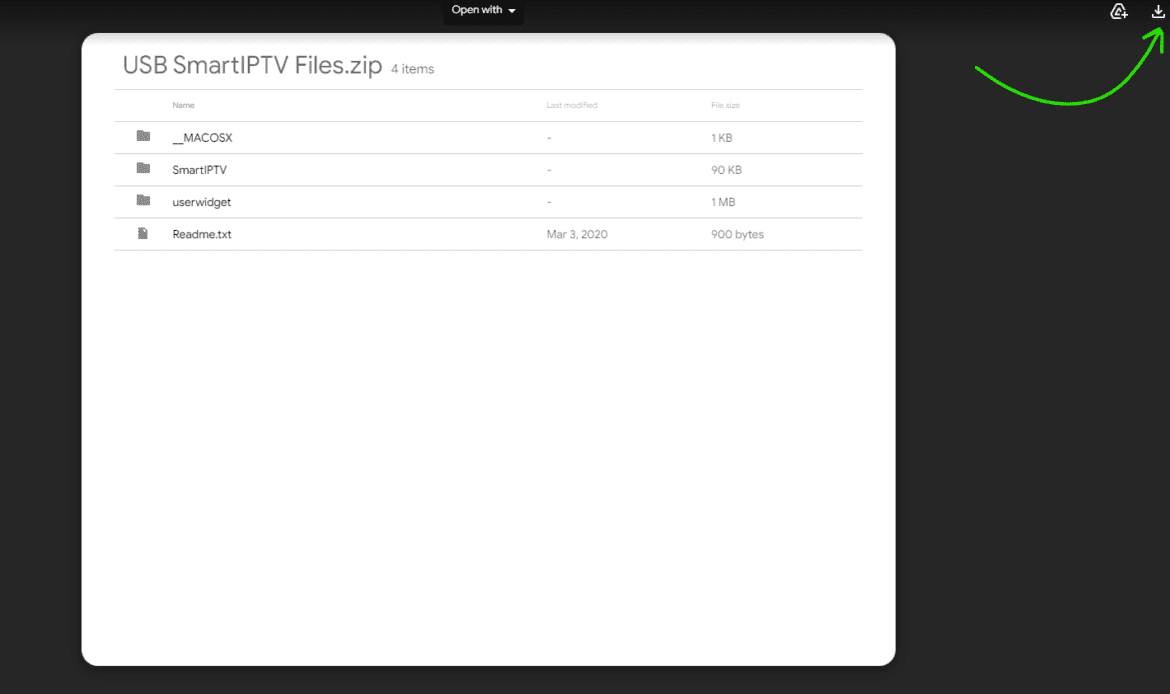
Click DOWNLOAD, we will get the compressed package of smart iptv app, unzip the package first and copy it to USB flash disk.
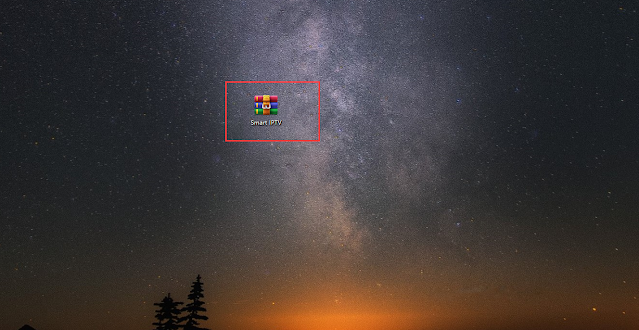
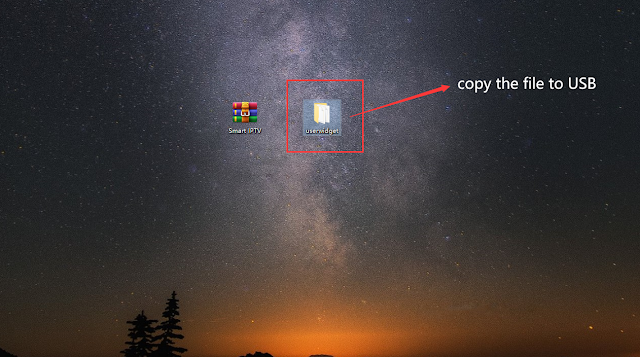
Next, just need to connect the USB with Samsung smart tv, the tv will recognize the apk file and install smart iptv app directly.



That’s it. but, you now need to disable the auto-update feature for the Smart IPTV app. Go to setting => support => Software Update
And turn off the auto-update:
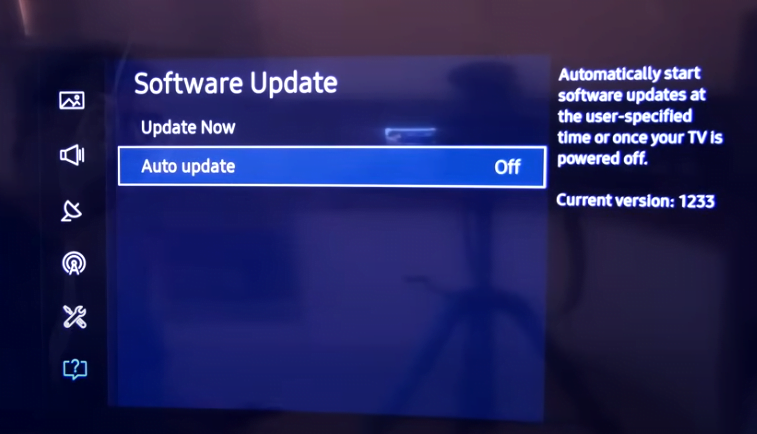
And That’s it.
Attention! This application is not free. You can test this application for free during 7 days.
